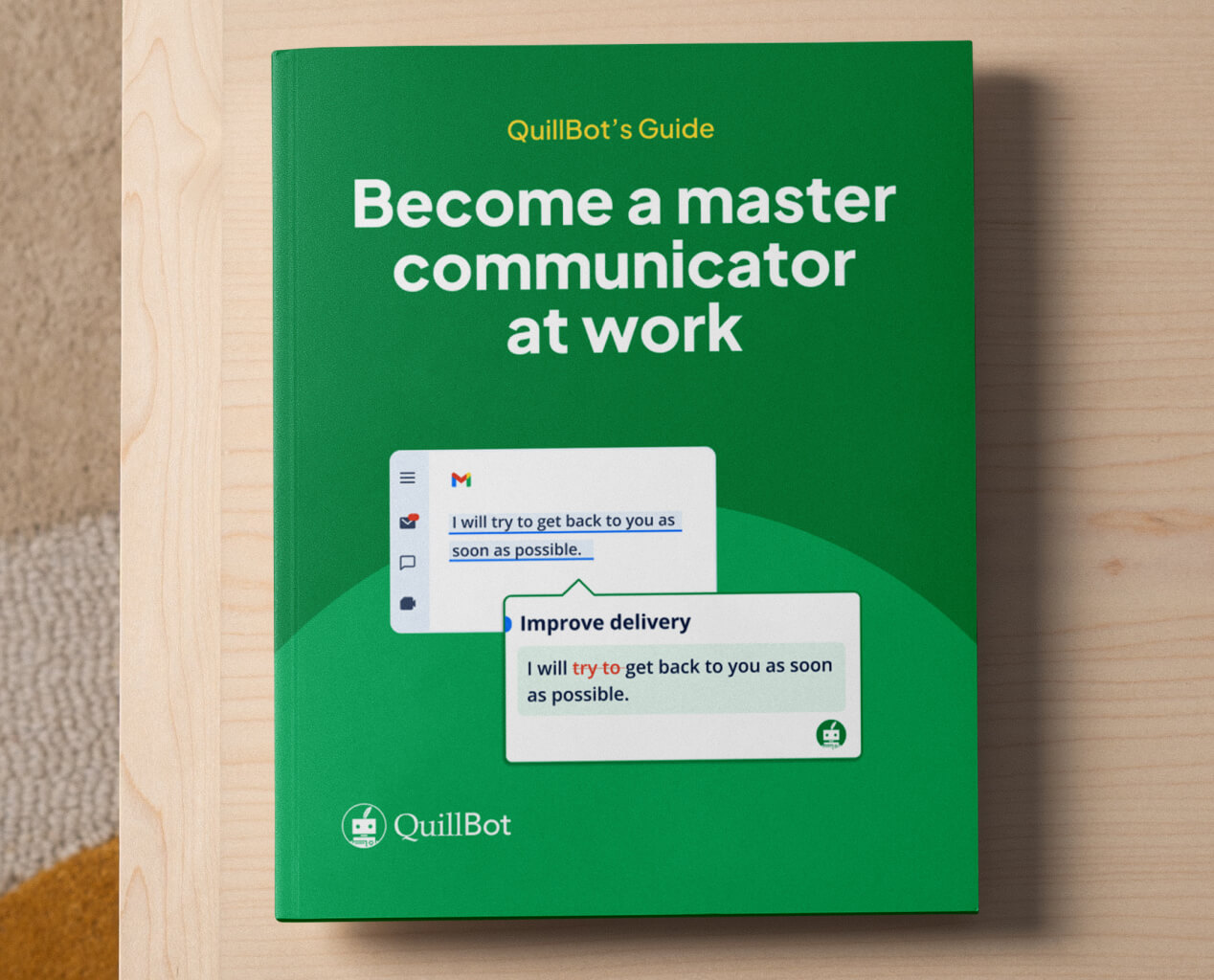How do I use a media agenda template?
To use a media agenda template, follow these steps:
- Copy/paste the template into a document.
- Modify the headings to fit your meeting’s purpose (e.g., number of agenda items and title of each agenda item).
- Fill in the details about each agenda item.
- Share the agenda with invitees in an email, Slack message, or whichever communication tool your group uses.
If you’re using the QuillBot AI meeting agenda generator, you can paste or upload your template into the prompt.