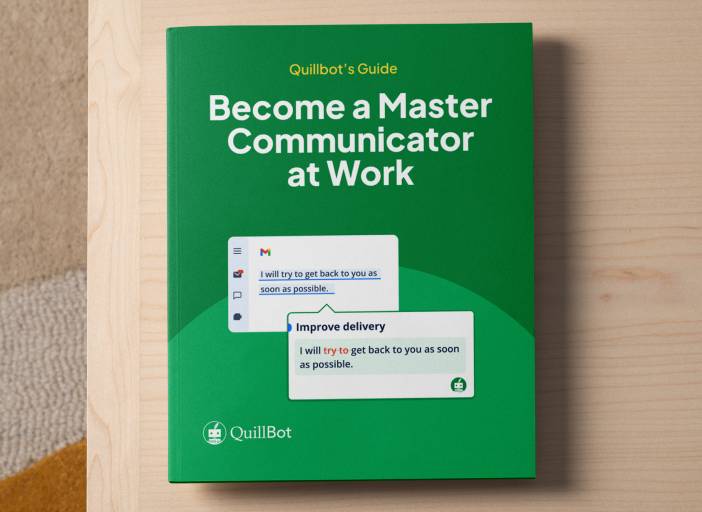How to Write a Professional Email | Tips & Examples
Writing a professional email is a task that most people will have to complete many times in their lives. Email is still considered a reliable, formal, and universal form of communication.
Therefore, it’s important to know how to write a professional email. This article outlines the steps to follow to write and send effective, professional emails.
Dear Ms. Lopez,
I hope you’re well. I’d like to schedule a brief meeting next week to review our Q3 marketing strategy. Are you available Tuesday or Wednesday afternoon?
Best regards,
Kiran Patel
Content Strategist
[email protected]
If you need some help to write a professional email, QuillBot’s AI email writer has your back.
What is a professional email?
A professional email is an email you send in a professional context, like work, university, a hiring process, or a formal request or complaint. Professional emails might be sent to provide or request information, ask or answer a question, set a meeting, clarify details, and much more.
Knowing how to write a professional email is important because:
- It saves you time and energy when communicating.
- It shows competence and collaboration.
- It helps a person or company establish a good reputation.
How to write a professional email
Writing a professional email, like most things, gets easier the more you do it. The steps below outline how to write a professional email, and you can use this article to help you until you feel comfortable completing the process on your own.
1. Use a professional email address
A professional email address is the email you use for work, job searches, and other formal communications. Your company will probably provide you with a company email to use for work, but you should also have a professional email address for personal use, too.
A professional email address should follow a format like:
Avoid using cutesy, fan-related, or random email addresses when sending professional emails.
2. Write a brief, clear subject line
Regardless of the type of email you’re writing, the subject line is the element that convinces your reader to open the email. When writing professional emails, use a brief, clear subject line so the recipient knows what to expect and can search for the email again in the future if need be.
Some tips for concise, clear subject lines are:
- Aim for 60 characters or less.
- Summarize the goal of the email.
- Include “tags” that may help the reader (e.g., “urgent,” “meeting request,” or “attached”).
- Meeting Request – Q3 Marketing Strategy
- Feedback on website design
- Attached: Updated Contract for Your Review
- Hey, when can we chat?
- Hi Maria, can you come to my office now please
- Here u go 🙂
3. Start with a positive, appropriate greeting
Knowing how to start an email is also important when writing professional emails. You should greet the recipient using a formal or semi-formal salutation. A few good options are:
- Dear
- Hello
- Good morning/afternoon/evening
If you’re writing a professional email to someone you have a closer relationship with, “Hi” is also a good option.
Avoid salutations that are very impersonal (e.g., “To Whom It May Concern”) or gendered (e.g., “Dear Sir or Madam”).
In academia, science, or other related fields, you may choose to address the email recipient using their titles (e.g., “Dear Professor Xu” or “Hello Dr. Phillips”).
4. Give context
If you’re emailing someone you’ve never met, it’s a good idea to introduce yourself in the email. State your name, title, and the connection you have to the recipient (e.g., “My name is Lee Sands, and I’m the CMO at …”).
If you’re emailing someone you’ve met but don’t know well, try to give some context about the relationship to make it easier for the recipient to remember you (e.g., “We met last week at the Women in Arts luncheon”).
Finally, if it’s someone you know well, you may want to say you hope they’re doing well (or try one of the alternatives to hope you’re doing well). You can also reference a recent meeting, call, or context you’ve shared together.
When reaching out to her via email, Marcus writes:
“Hi Reaha,
I hope you’re having a good week. It was nice to see you last month at the HR conference in LA.”
5. Write a concise, focused body
In the body of your email, state the purpose of the email in a concise, focused way. Professional emails often arrive to recipients when they’re busy or multitasking, so get to the point as fast as possible. An overly long (or long-winded) email may not be read to completion.
Some tips for writing a concise, focused email body are:
- Use short, simple sentences.
- Write with a formal or semi-formal tone.
- Avoid casual idioms and figures of speech.
- Lead with the most important information and follow with relevant details.
- Avoid overly technical jargon that the recipient may not understand.
QuillBot’s free Paraphraser can easily help you find another way to express your intended meaning. For professional emails, try the “Formal” or “Simple” mode.
6. Include a CTA
In nearly all professional emails, you should include a call to action. While “call to action” may sound quite dramatic, it’s really just a prompt for the recipient to take the action you want them to. The call to action should come after the body of your email and be logically connected to it.
- Could we get a coffee and discuss this in greater depth?
- Would you please send me the signed contract?
- Let me know your availability next week for a brief meeting.
- Please update your computers at the end of the day today to install critical patches.
- Reply to this email to let me know if you will attend the company picnic.
7. End your email with an appropriate sign-off
It’s also important to know how to end an email. While “bye” and “see you soon” might be fine for emailing with friends, professional emails require more polite sign-offs.
Some good sign-offs for professional emails are:
- Yours truly
- Sincerely
- Sincerely yours
- Regards
- Best regards
8. Use a professional signature
For professional emails, use a professional email signature. If you’re writing from a company email account, your signature will usually include your name, title, company logo, phone number, and email.
If you’re writing from a personal email account, consider which information is relevant to the recipient. For example, if you’re expecting the recipient to call you, include your phone number. Or if you’re a university student, you might include your faculty or department.
9. Proofread and edit your professional email
Proofread your email to make sure there are no spelling or grammar mistakes, which can make a bad impression in professional contexts. Double-check that you’ve included any necessary attachments, too.
10. Review your tone
When reviewing your email, check your tone as well. A professional email should be written in a professional tone. You may know your recipient well—and even have a friendly relationship with them—but remember you’re still communicating in a professional setting.
Some tips for maintaining a professional tone are:
- Avoid emojis.
- Use proper punctuation.
- Stay away from slang words.
- Don’t share (or ask for) overly personal or private details.
- Avoid phrasing that you’d usually use for texting.
If you’re not sure if a certain part of your email is professional or not, it’s better to rephrase it or leave it out.
- I hope you’re having a good day. I was glad to see you at the event last night.
- Hey, how are you? It was so cool to see you last night 😊
- I think the quality of the report is average, and we can do better.
- I think this report is mid. We can defo do better.
11. Check your recipient fields
Before sending your email, check the recipient field. Make sure the correct contacts appear and that they appear in the correct fields.
| Field | Explanation |
| To | The email is directed and addressed to this recipient. |
| CC | “CC” stands for “carbon copy” or “courtesy copy.” Recipients in this field will receive a copy of the email, but they won’t be directly addressed in it. Their name will appear to the primary recipient in the CC field. |
| BCC | “BCC” stands for “blind carbon copy.” Recipients listed here will receive a copy of the email, but the primary recipient (or those listed in CC) will not be able to see that they have. |
When replying, remember:
- Reply returns an email to the person who emailed you.
- Reply all returns an email to the person who emailed you plus anyone who was CC’ed.
If you have any further doubts about email fields or functions, ask QuillBot’s AI Chat to explain it to you!
12. Schedule your email and send it
Finally, think about the best time to send your email. Ideally, you want it to arrive to its recipient when that person is able to read and reply to it. For most people, this means once they’ve arrived at work, settled in, and dealt with any urgent matters.
Your email client has a scheduling feature that allows you to schedule your email to send at a later time. For example, if you’re drafting your email on Saturday morning, you might want to schedule it to arrive on Monday around noon, giving its recipient time to settle into their day before receiving it.
Professional email examples
The professional email examples below are fictional, but they can give you an idea of what a professional email should look like.
In this first example, Jordan works on the strategic partnerships team for Seaside University. They’re reaching out to Dr. Victoria Nguyen, the founder of EduGreat, an EdTech company that supports university students by digitizing syllabuses and required reading materials.
Dear Dr. Nguyen,
I hope you’re doing well. I recently attended your talk at the Tech in Education conference and really enjoyed the perspective you brought to how technology can support students.
I’m reaching out to schedule a meeting to explore potential partnership opportunities between our organizations. Would you be available Tuesday or Wednesday morning for a brief call?
Warm regards,
Jordan Okoro
Strategic Partnerships Associate
Seaside University
[email protected]
In the next example, Avery has applied for a communications role at a nonprofit. She did an interview with Lucien Varma last week and now wants to send a follow-up email about the status of her candidacy.
Dear Ms. Varma,
Thank you again for the opportunity to speak with you last week. I enjoyed learning more about your team’s work and would be excited to contribute to your mission.
Please let me know if there are any updates regarding next steps or if you need any additional information.
Sincerely,
Avery Chen
[email protected]
In this third example, Skyler is a product manager at a company that has various wellness apps. Noor is a junior UX designer and was asked to prepare a UX proposal for a new feature the team is building. Skyler has reviewed it and wants to give Noor some feedback.
Hi Noor,
Thanks for sending over the UX proposal. I’ve reviewed it and added comments directly in the shared doc. Great work on the user journey section. I just have a few points to consider regarding accessibility. Let’s discuss it in tomorrow’s sync meeting.
Best,
Skyler Washington
Product Manager
Continue reading: How to Write a Professional Email | Tips & Examples