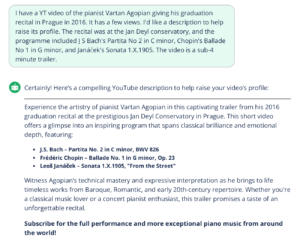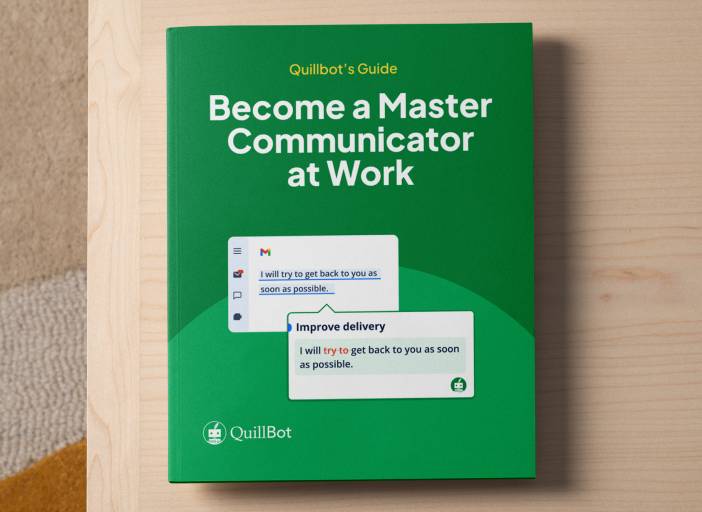Using an AI YouTube Description Generator | Top Tips
Every minute, on average, 500 hours of new content is uploaded to YouTube. So if you want people to find—and watch!—your video, you need to make sure the description catches their attention.
Crafting the perfect YouTube description is a bit of an art, but you can always turn to the QuillBot AI YouTube description generator to help you out!
How to write a YouTube description
1. Choose your keyword(s)
Once you’ve filmed your masterpiece, you want to find the best keywords for your prospective audience to find your content. You can use the QuillBot SEO title generator to provide a title and keyword ideas.
2. Check out the competition
Use the keywords to see what other content providers are producing with the same keywords. What are their descriptions saying? Can you improve on them?
3. Write your description
If you think about your own browsing behavior, you’ll realize how important the description is—it determines whether people click on the video to watch it. This is why it is so important to write an effective description. The QuillBot AI YouTube description generator will give you all the help you need to get that description perfect.
AI YouTube description generator example
Using an AI YouTube description generator
When using an AI YouTube description generator, you’ll still want to do your research carefully. Find out what the competition is doing, then give the generator as much information as you can.
The better the prompt, the better the result (the Golden Rule of AI content generation!). Tell the AI:
- What your video is about
- What the purpose of the video is
- Who the target audience is
- What the video genre is—entertainment, polemic, instructional, review etc.
- Any other relevant information (e.g., this video is a review of the mountain stages of this year’s Tour de France, which will be happening in two weeks)
Then let the QuillBot AI YouTube description generator do its work. If the result doesn’t seem quite right, tweak it. Ask the AI to make some adjustments. When you’re happy with the result, it’s time to upload and publish!
Frequently asked questions about AI YouTube descriptions generators
- Can I use AI to write YouTube descriptions?
-
Yes, AI YouTube description generators are an ideal way of producing effective descriptions. Your YouTube description can make the difference between a hardly seen video and a viral sensation.
The QuillBot AI YouTube description generator is a great place to start just tell it what your video is about and who your target audience is. It’s a great way of hitting all the right keywords and targeting your text at the people who will be most interested.
- How can I choose keywords for my YouTube video?
-
You can use the QuillBot SEO title generator to produce appropriate keywords for your YouTube video. Put in as much information as you can, and sit back while the AI does the work.
Then, the QuillBot AI YouTube description generator can come up with the perfect description for your video content.
Cite this Quillbot article
We encourage the use of reliable sources in all types of writing. You can copy and paste the citation or click the "Cite this article" button to automatically add it to our free Citation Generator.
Marshall, T. (2025, July 31). Using an AI YouTube Description Generator | Top Tips. Quillbot. Retrieved August 11, 2025, from http://qbot.seotoolbuy.com/blog/ai-writing-tools/how-to-use-ai-youtube-description-generator/