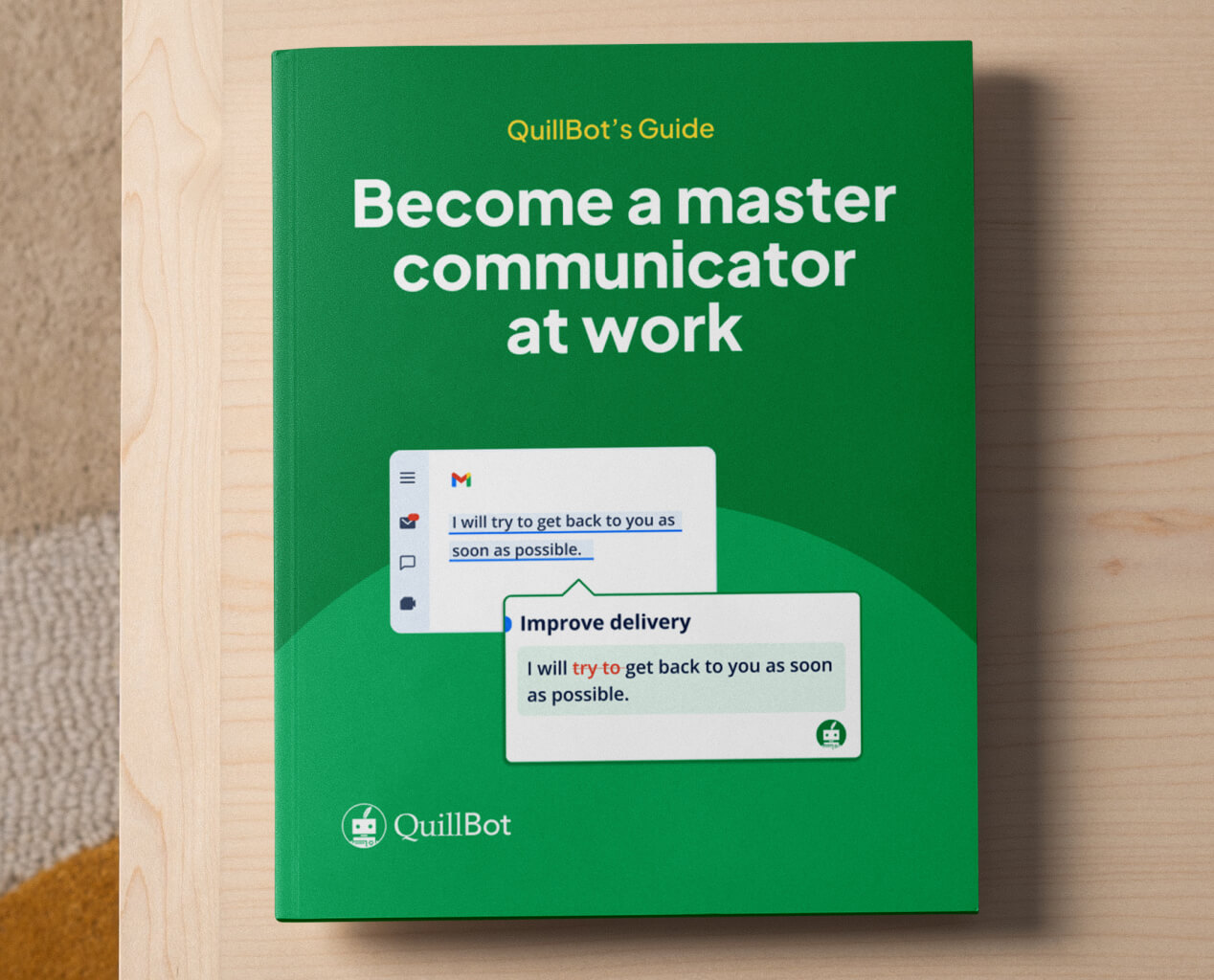How to Use AI to Write a Cover Letter | Prompts & Tips
Knowing how to use AI to write a cover letter is all about providing the chatbot with the specific information it needs to help you write a personalized cover letter that’s tailored to the job you’re applying for.
When using a chatbot like QuillBot’s free cover letter generator to write your cover letter, supplement the prompt with information from your resume (excluding personal details such as your name and contact details), the job posting, and the company you’re applying to.
Writing an AI cover letter
When writing an AI cover letter, you’ll get the best results if you think of the chatbot as an assistant rather than a one-step solution. If you haven’t written a cover letter in a while, it’s a good idea to review the basics of how to write a cover letter before you start.
Your prompts should include information that directs the AI to:
- Focus on the main reasons that you’re a good fit for the job
- Include keywords from the job posting
- Show your enthusiasm for the specific company and role
AI cover letter prompt samples
Here are some example prompts for writing an AI cover letter. Breaking the process down into planning, drafting, and feedback (starting a new chat for each step) is an effective approach.
- Which five aspects of my experience or skills should I highlight to show I’m a strong fit for this role and the company? Please rank these in order of importance, with justification of your ranking.
- Based on the job description and the specific company, are there any particular values, goals, or priorities I should reflect in the letter?
- What keywords do you think I should include to optimize the letter for an applicant tracking system?
- Does the job posting specify any cover letter requirements, such as word count, format, or questions to answer?
- Based on the job posting and my resume, are there any other things I should mention in the cover letter? You can ask me questions if you need additional information to help with your suggestions.
- Does the job posting indicate who I should address the letter to?
- What tone or style would be appropriate given the role and industry
Once you’ve planned the content of your letter with the help of AI, you can move on to the drafting stage.
The letter should be approximately [400 words / word count specified in posting].
Include the following keywords to help the applicant tracking system:
[Insert keywords identified during the planning step above.]
Begin with a brief introduction (maximum three sentences) that includes:
- The job title I’m applying for
- Why the company appeals to me
- A brief summary of my background
- A brief summary of why I’m a strong fit for the role
Highlight the following aspects of my resume:
[List the most relevant skills, qualifications, experience identified during the planning step above.]
Ensure the letter includes:
[List any additional specific requirements for the content of the cover letter and relevant career goals that you want to mention.]
Conclude with a paragraph that briefly restates why I’m a great fit, expresses excitement about the opportunity, thanks the reader, and includes a clear call to action.
Use an appropriate sign-off and write the letter in a [neutral professional tone / tone identified during the planning step above].
After you’ve checked the AI output for accuracy and made any necessary edits and refinements, you can use the following prompt as a final check to ensure that your cover letter is personalized, tailored to the specific job, includes everything the posting has asked for, and strikes the right tone.
Please review my cover letter and provide feedback on the following:
- Does it highlight the most relevant skills and experience from my resume for this specific role?
- Does it use keywords that are likely to be picked up by an applicant tracking system (ATS)?
- Is the tone and style appropriate for the industry and the role?
- If the job posting includes specific cover letter requirements (e.g., answering a question), have I addressed them clearly?
- Is there anything important missing or anything that could be improved?
AI cover letter tips
If you’re new to using AI to prepare a job application, these tips will help you get to grips with writing a cover letter using a chatbot.
- Remove details such as your name, email address, and phone number from the information you provide to the chatbot.
- Read the AI output carefully to make sure it’s accurate.
- Think of the chatbot as an assistant—you can ask it follow-up questions and to justify its inclusion of specific points in the letter.
- Edit the AI output so it sounds like you. You can also try giving AI a cover letter you have already written and asking it to mimic your style.
- Proofread your cover letter using a tool like QuillBot’s free Grammar Checker.
Once you have your resume content, apply the proper cover letter format in a word processor or document design program.
Frequently asked questions about how to use AI to write a cover letter
- How can I write an AI cover letter from my resume?
-
You can write an AI cover letter from a resume by using a tool like QuillBot’s free cover letter generator and pasting your resume into the chat or uploading it as a file.
When you’re using AI to write a cover letter, remove your personal details from your resume.
Here is an example prompt:
“Please generate a cover letter for a job application. I’ll provide the job description, my resume (excluding personal information), and relevant content from the company’s “About” page.
- The letter should be around [400 words / the word count requested in the job listing].
- To help with applicant tracking system (ATS) optimization, make sure to include these keywords: [Insert keywords].
- Start the cover letter with a concise introduction (no more than three sentences) that includes the job title I’m applying for, what draws me to the company, an overview of my professional background, and a summary of why I’m a strong candidate for this position.
- Emphasize the following points from my resume in the letter:
- [Insert key skills, qualifications, and experience you want to highlight].
- Make sure the cover letter also addresses [Any other information you want to include].
- End the cover letter with a closing paragraph that briefly reinforces my fit for the role, conveys enthusiasm for the opportunity, offers thanks, and includes a clear call to action.
- Use a suitable closing and write in a [Description of tone (e.g., neutral professional tone)].”
- What should I include in a cover letter prompt?
-
When using AI to write a cover letter, including the following elements in your cover letter prompt to a tool like QuillBot’s free cover letter generator will help it create a personalized letter that’s tailored to the opportunity:
- A request that AI bases the cover letter on the job posting, your resume, and information from the company’s website (that you’ve uploaded or pasted into the chat with your personal data removed)
- How long the cover letter should be
- The keywords you want to include to optimize the letter for an applicant tracking system
- The key aspects of your resume that you want to showcase
- A description of the tone you want to achieve (e.g., “neutral professional tone”)
Cite this Quillbot article
We encourage the use of reliable sources in all types of writing. You can copy and paste the citation or click the "Cite this article" button to automatically add it to our free Citation Generator.
Challenger, T. (2025, July 14). How to Use AI to Write a Cover Letter | Prompts & Tips. Quillbot. Retrieved August 11, 2025, from http://qbot.seotoolbuy.com/blog/ai-writing-tools/how-to-use-ai-to-write-a-cover-letter/