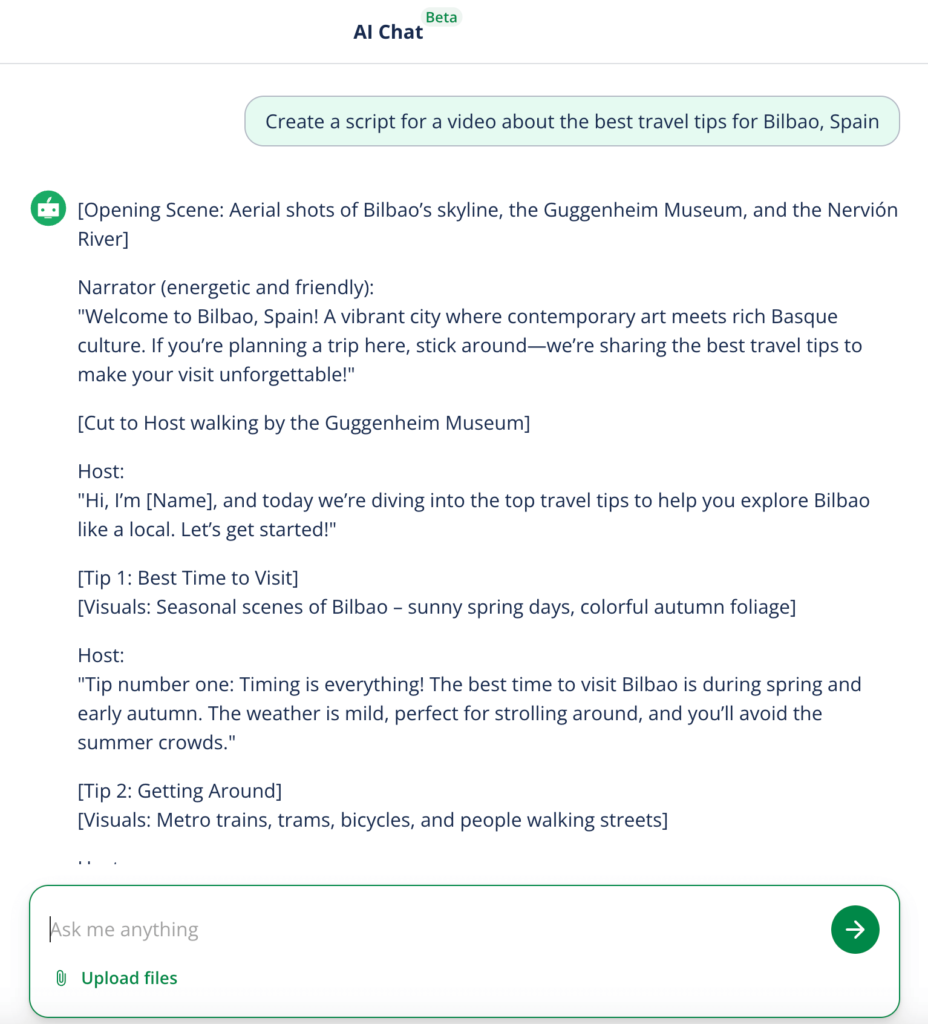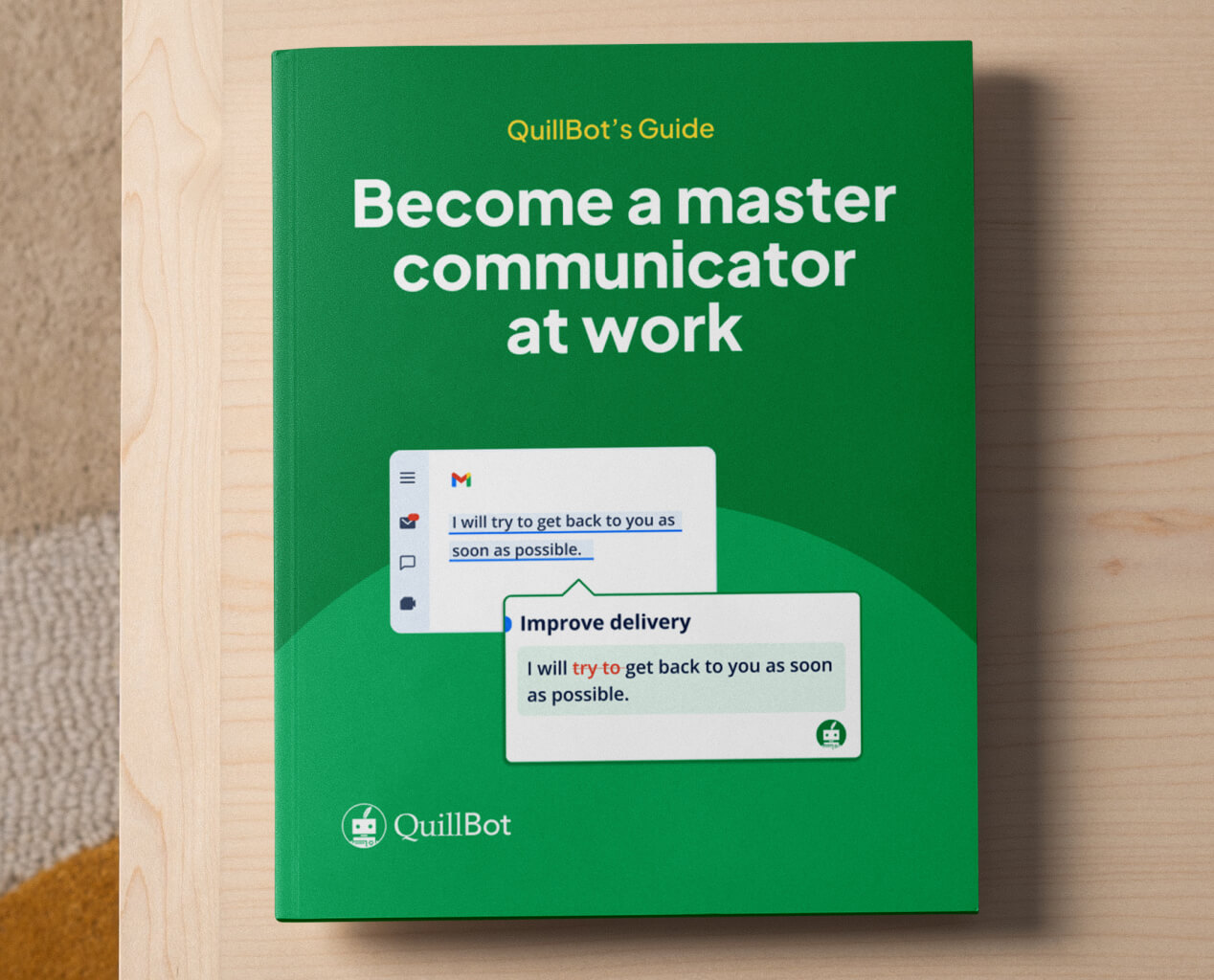YouTube Script Generator | How To & Tips
YouTube has evolved into one of the most popular platforms for sharing content and building an audience. YouTube offers videos on just about everything, from dog grooming to DIY repairs to bookbinding to expert beauty tutorials.
What some people might not realize is that behind every great YouTube video is a well-crafted script. Whether you’re making tutorials, reviews, vlogs, or educational videos, a clear and compelling script keeps your message focused and your viewers engaged.
While you can certainly write YouTube scripts on your own, a YouTube script generator like QuillBot’s free AI YouTube video script generator can help you speed up the process, get new ideas, or refine content you’ve already written.
How to write a script for a YouTube video
A YouTube script does more than just outline what you plan to say. It plans the flow of your video, makes your message clear, and guides the viewer from start to finish. Below, find a three-step structure to follow when writing scripts.
1. Hook the audience
The first 5–10 seconds of your video are critical. You have to hook the audience’s attention so that they’ll continue watching. Use this time to grab their attention by:
- Asking a question that taps into the viewer’s curiosity or pain point
- Promising a benefit they can’t resist
- Sharing a surprising fact or opinion they’ll want to learn more about
- Leading with a teaser or preview of what’s to come
Make it immediately clear what the video is about and why the viewer should keep watching. Get to the point straight away, and avoid long intros, logos, or excessive branding.
- This $5 tool just saved me a $300 repair bill.
- Visiting Rome? Avoid these three tourist traps that waste your time and money.
- Here’s how I got my dog to stop barking at the door in just two days.
2. Deliver your core message
Once you’ve hooked the audience, focus on your core message. This is the body of your script and should fulfill the promise or answer the question of the hook. In this section, you should:
- Present information in a logical order.
- Aim for one idea every 20–30 seconds to maintain pacing and interest.
- Use subtopics or different headings to organize more complex information.
- Use signposting language to guide the viewer (e.g., “first,” “next,” or “then”).
- Include on-screen visuals or cues in the script (e.g., “show recording here”).
- Mention examples, comparisons, or anecdotes to keep your script relatable.
- Write as you speak; keep sentences short, direct, and conversational. Avoid robotic or overly formal phrasing.
The body of your script should be informative, well-organized, and easy to follow, and your core message should be clear.
For example, a video about “how to be healthier” might lead to a complicated and frustrating script-writing session, as it’s vague and overwhelming.
If you refine your topic to “how to improve your sleep quality naturally,” it’s more useful to the viewer and much easier to focus your message. Your script can now focus on:
- Why sleep quality matters
- Habits that hurt and help your sleep
- Natural remedies
- A clear action plan viewers can follow
3. End with a strong CTA
Don’t end your video without giving viewers a clear next step. The closing section is your chance to turn engagement into action. This is where you include a “call to action” (CTA), a specific line in your script that encourages the viewer to perform a specific action.
CTAs in YouTube videos might ask you to:
- Like the video
- Leave a comment
- Subscribe to the channel
- Watch another, related video
- Download a resource
- Visit a website
- Subscribe to a newsletter
- Make a purchase
Use your final screen space wisely. Put end cards, subscribe buttons, and links to other videos to increase watch time and retain viewers.
- If you want to practice these techniques, download my free watercolor worksheet (link in the description).
- If you enjoyed this vinyasa flow, don’t forget to subscribe to catch all my new routines every Monday and Friday.
- Are you keeping up with your reading goal for the year? Drop a comment and let me know any tips you have!
Using an AI YouTube script generator
If writing scripts feels overwhelming or time-consuming, you’re not alone. That’s exactly why AI tools like QuillBot’s YouTube script generator are so useful.
To generate a script:
- Write your prompt, explaining what type of video script you want.
- Review the output to check that it aligns with the type of video you want to make.
- Refine the script further by chatting with AI right on the same page.
In the chat box, you could ask the AI to refine or edit the script. For example, you might ask it to reorder the tips a different way, to not mention certain topics, or to shorten/expand the script.
Frequently asked questions about YouTube script generator
- What are some YouTube Shorts script writing tips?
-
Some YouTube Shorts scriptwriting tips are:
- Start with a hook in the first two seconds
- Keep the message ultra-focused
- Use simple, everyday language
- End with a clear call-to-action (CTA)
If you need help writing your Shorts scripts, try a YouTube script generator like QuillBot’s free AI YouTube script generator.
- What’s a YouTube script writer?
-
A YouTube scriptwriter is a person who writes scripts for YouTube videos. They help creators communicate clearly, stay on topic, and keep viewers engaged from start to finish.
Nowadays, “YouTube scriptwriter” might also refer to an AI tool. YouTube script generators, like QuillBot’s free YouTube script generator, help creators write scripts faster, allowing them to focus on creating great videos.
Cite this Quillbot article
We encourage the use of reliable sources in all types of writing. You can copy and paste the citation or click the "Cite this article" button to automatically add it to our free Citation Generator.
Santoro, K. (2025, July 23). YouTube Script Generator | How To & Tips. Quillbot. Retrieved August 11, 2025, from http://qbot.seotoolbuy.com/blog/ai-writing-tools/how-to-use-a-youtube-script-generator/