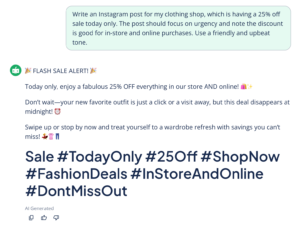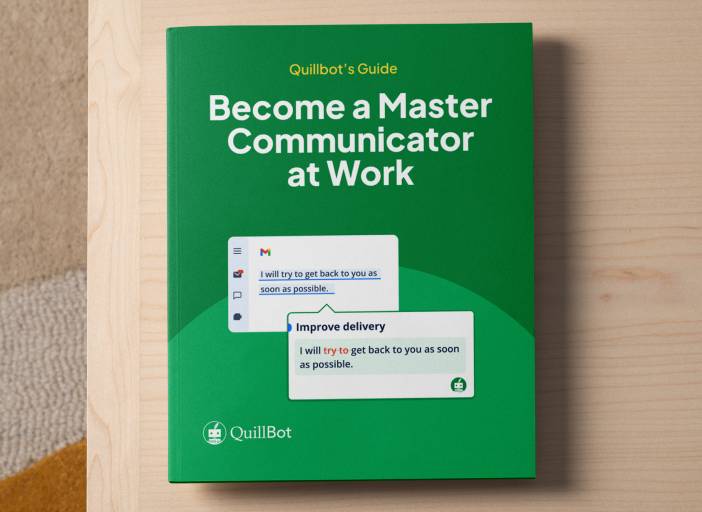Social Media Post Generator | How To & Tips
Writing the perfect social media post sounds simple, until you’re staring at a blinking cursor, trying to be clear, clever, and concise all at once. On social media, every post matters, and you have to grab attention, deliver value, and inspire action all in just a few lines.
Thankfully, QuillBot’s free AI social media post generator can take the pressure off. Use it to write social media posts quickly and easily for every platform, audience, and vibe.
How to write a social media post
Writing a strong social media post is both creative and strategic. You want your message to be scroll-stopping, skimmable, and actionable. These three steps explain how to write a social media post that will engage your audience.
1. Lead with a hook
Social media users make snap decisions about what content to consume. The first line of your post is everything; it determines whether someone stops scrolling or keeps moving. This is why you have to lead with a hook.
For a good hook:
- Ask a question that sparks curiosity.
- Start with a bold or unexpected statement.
- Promise a quick value takeaway.
- Lead with a benefit.
For visual platforms like Instagram, the hook may also appear in the first-sentence preview before the “see more” fold, so make it count.
- This hidden gem in northern Spain has no crowds—and stunning views.
- You don’t need a 5 a.m. routine to be productive.
- Surprise! Your wishlist just went on sale!
2. Deliver a clear message
Once you’ve grabbed attention, deliver your message in a way that’s direct, digestible, and relevant to your audience. Some tips for writing this section are:
- Focus on one idea per post.
- Include visuals (e.g., photos, videos, slides, charts) to boost engagement.
- Keep paragraphs short, about 1–2 lines maximum.
- Use line breaks to enhance readability.
- Use emojis when appropriate to enhance readability and add visual flair.
- Speak in your audience’s language; write so they’ll understand you.
- Keep the tone aligned with your brand or niche.
Each social media platform is slightly different, so adjust the length, format, and tone of your post accordingly. For example, a LinkedIn post is usually longer than the caption of an Instagram reel.
Surprise! Your wishlist just went on sale!
Today only, take 25% off all in-store and online orders. No code or coupon needed.
3. End with a CTA
End your post with a purpose. A clear call to action (CTA) encourages engagement and helps guide the audience along the next steps. On social media, some typical CTAs are:
- Like, share, or save the post
- Comment on the post
- Follow the account
- Visit the account’s website
- Download a resource
- Subscribe to a newsletter or other channel
- Make a purchase
Make sure the CTA matches your goal, whether it’s driving clicks, comments, shares, or follows.
Surprise! Your wishlist just went on sale!
Today only, take 25% off all in-store and online orders. No code or coupon needed.
Visit us in New York, LA, or Austin—or click here—to save on your most wanted items.
Using an AI social media post generator
If you’re short on time or inspiration, QuillBot’s social media post generator can simplify the writing process while still keeping your voice and goals in mind.
To use the tool:
- Write a prompt explaining the post(s) you want it to create.
- Review AI’s output.
- Refine your post further right in the chat box on the same page.
If you wanted to tweak the result, you could chat with AI directly on the same screen. For example, you might say “leave out hashtags,” “remove emojis,” or “don’t use all capital letters for any words.”
- The network of your social media post (e.g., Instagram)
- Who/what it’s for (e.g., a beauty brand)
- The purpose (e.g., drive sales)
- Any relevant details (e.g., today only)
- The desired tone (e.g., friendly)
Frequently asked questions about Social media post generator
Cite this Quillbot article
We encourage the use of reliable sources in all types of writing. You can copy and paste the citation or click the "Cite this article" button to automatically add it to our free Citation Generator.
Santoro, K. (2025, July 24). Social Media Post Generator | How To & Tips. Quillbot. Retrieved August 11, 2025, from http://qbot.seotoolbuy.com/blog/ai-writing-tools/how-to-use-a-social-media-post-generator/