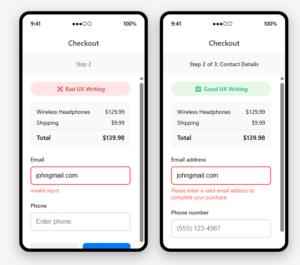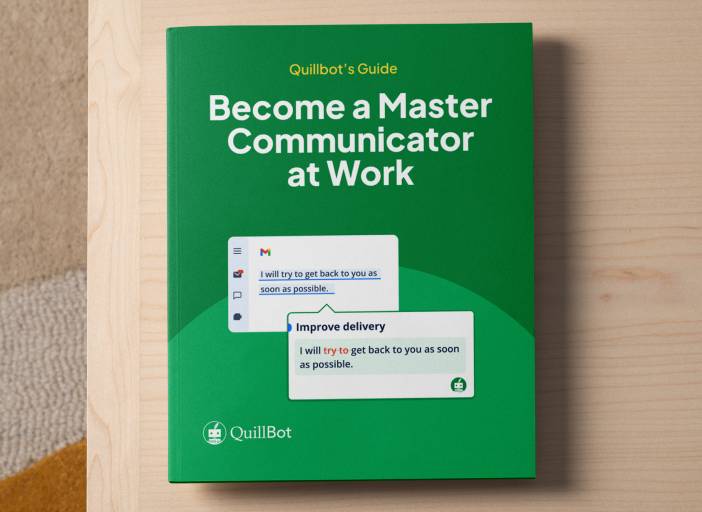What Is UX Writing? | A Beginner’s Guide
UX writing is the practice of creating the text users see and interact with in apps and websites. This includes things like buttons, error messages, and short descriptions—any element that helps people complete a task (like buying a product) or navigate a website (like finding where to download an ebook).
Ready to start thinking like a UX writer? Take any confusing button or error message you encountered today and experiment with clearer alternatives using QuillBot’s Paraphraser.
What is UX writing?
Ever abandoned your cart while online shopping because the payment process felt confusing? That’s bad UX writing at work.
UX writing is all about guiding users through a digital experience smoothly and clearly. Whenever you’re transferring money in a banking app, setting up a new phone, or browsing a movie platform, UX writing is there to help you understand what to do next, without having to stop and think hard about it.
Short for user experience writing, UX writing involves carefully choosing the words that appear in buttons, instructions, error messages, and other elements of a digital interface. Done well, it makes the experience feel effortless. Done poorly, it can lead to frustration, confusion, or even lost customers.
Better UX writing practice would be to clearly label the steps: “Go to Payment” and “Create an Account.” And if something goes wrong, you would see: “Please enter a valid email address to complete your purchase.”
Bad vs. Good UX Writing: e-commerce example
What are the principles of good UX writing?
UX writing is guided by a few key principles that help create smooth, intuitive digital experiences:
- Clarity means making the message instantly understandable, even when users are distracted or in a rush.
- Brevity is crucial because screen space is limited and attention spans are short. Every word counts.
- Usefulness ensures that the text actively helps users complete tasks, not just understand information.
- Consistency helps users feel at ease by keeping the experience familiar. For example, by always using the same terms (like “Add to cart” or “Buy now”) throughout the environment.
- Empathy shows users they’re understood, like offering a helpful, friendly message when something goes wrong (“We couldn’t process your payment, please check your card details and try again”).
| Principle | Before | After | Why it works |
|---|---|---|---|
| Clarity | Authentication failed due to an unknown error | We couldn’t log you in. Please check your email and password | Uses everyday language and tells users what to check, removing ambiguity. |
| Brevity | In order to proceed to the next step, please click on the button below | Next (paired with a clear heading like “Step 2: Shipping Details”) | One word is enough in context. Cuts clutter while still guiding the user clearly |
| Usefulness | Error | We couldn’t save your changes. Try again in a few minutes | Gives users a next step instead of leaving them stuck |
| Consistency | “Add to basket” on some pages, “Buy now” on others | “Add to cart” used everywhere, matching shopping terminology users expect | Reinforces familiarity and trust by using one phrase throughout the interface |
| Empathy | Invalid input | Hmm, that doesn’t look right. Could you double-check your info? | Friendly tone and guidance show the user they’re not at fault—it invites cooperation |
Many of the core principles behind UX writing, like clarity, brevity, and empathy, are also hallmarks of good content writing and copywriting. But UX writing applies these principles with a specific functional focus: rather than primarily informing readers or driving conversions, the goal is to help people move through digital interfaces with ease.
What does a UX writer do?
UX writers specialize in microcopy writing, creating the small but crucial text elements that guide users through digital products like websites and apps. This microcopy includes:
- Button labels (e.g., “Submit,” “Continue”)
- Error messages (e.g., “Something went wrong—try again”)
- Tooltips (small pop-up explanations that appear when users hover or tap on something)
- Onboarding flows (the step-by-step instructions when you use an app for the first time)
- Empty states (placeholder screens shown when there’s no content yet, like “Nothing to check yet! Get started by adding text to the editor” when you open QuillBot’s Grammar Checker)
- Conversational scripts for voice assistants and chatbots
In short, if it involves words and it helps users complete a task, it falls under UX writing.
UX writing is considered part of the broader UX design process. Just as designers shape how a digital product(e.g., a music app) looks and works, UX writers shape how it communicates. Together, they create experiences that are easy to use and understand.
In addition to designers, UX writers work closely with product managers, developers, and UX researchers to ensure the product flows smoothly, both visually and verbally. They often contribute to tone of voice guidelines, help define terminology used throughout the product, and test different versions of copy (like in A/B tests) to determine what works best. They also focus on making texts accessible for all users, including those with disabilities or those using assistive technologies.
Let’s look at how a UX writer improves the user experience by refining the actual words on the screen. Here’s a quick comparison in the context of a banking app:
| Element | Bad UX Writing | Good UX Writing |
|---|---|---|
| Button label | Submit | Send money |
| Form error | Invalid input | Please enter a valid account number |
| Confirmation message | Success | Your transfer to John Smith was completed |
| Navigation instruction | Click here | Tap “Accounts” to view your balance |
How to become a UX writer
Breaking into UX writing requires focus and practice, but the path varies depending on your starting point:
- Learn the fundamentals. Understand UX basics and start analyzing microcopy you encounter daily. What works? What confuses you? Why?
- Take a specialized course. Once you grasp the basics, consider UX writing courses on platforms like Coursera or specialized programs to learn user-centered thinking and testing methods.
- Build your skills through practice. The best way to learn UX writing is by doing it. Try rewriting microcopy you see in apps and websites, experimenting with clearer alternatives. Use tools like QuillBot’s Paraphraser to experiment with different phrasings and see how word choices affect clarity and user understanding.
- Build a portfolio. This is crucial but challenging without professional experience. To create a portfolio from scratch, redesign real interfaces you use, create case studies explaining your process, or volunteer to write copy for local nonprofits or startups.
- Use your background strategically. If you’re coming from journalism, emphasize your research and clarity skills. Copywriters can highlight persuasion and audience awareness. Customer support experience shows you understand user frustrations. Even without direct writing experience, many transferable skills, like analysis and research, can be valuable in UX writing.
- Connect with the community. Follow UX writing leaders on LinkedIn and join communities like Mixed Methods on Slack. For ongoing learning, check out the “Writers of Silicon Valley” podcast for real-world perspectives, and browse UX Content Collective’s free resources for tools, guides, and examples.
- Start applying thoughtfully. Look for junior roles, contract work, or positions at smaller companies willing to train. Content or support roles at tech companies can also be stepping stones.
UX writing might seem niche, but it’s everywhere. And as digital experiences become more central to our lives, clear, helpful writing becomes even more valuable. Start paying attention to the words around you, and you might discover a career that combines creativity with real user impact.
Frequently asked questions about UX writing
- How much do UX writers make?
-
UX writers’ salaries vary by country, experience, and location, but in general, the average salary in the US ranges from $75,000 to $120,000 per year. Many positions also include benefits like health insurance, stock options, and flexible work arrangements.
Freelance UX writers generally charge between $50 and $150 per hour, depending on their experience and the complexity of the project.
Curious about switching careers or building your portfolio? Ask QuillBot’s AI Chat anything about UX writing.
- How is UX writing different from copywriting?
-
UX writing and copywriting differ in their primary goals, where they appear, and their writing approach.
UX writing focuses on creating user-friendly microcopy that guides people through digital interfaces. UX writers craft button labels, error messages, and in-app instructions to help users complete tasks efficiently. This type of user experience writing appears inside products and prioritizes clarity and brevity to reduce friction.
Copywriting aims to attract and persuade potential customers through marketing content. Copywriters create advertisements, email campaigns, blog posts, and landing page copy designed to drive conversions and sales. Marketing copywriting appears in promotional materials about products and can be longer and more persuasive than UX copy.
In short, UX writing helps people use products seamlessly, while copywriting helps businesses market and sell those products.
- Do UX writers need to know how to code?
-
No, UX writers generally do not need to know how to code. However, having a basic understanding of how digital products are built, such as familiarity with HTML/CSS or knowing how to use design and prototyping tools (e.g., Figma, Sketch), can be beneficial. This technical awareness helps UX writers collaborate more effectively with developers and understand the limitations and possibilities of the interface they’re writing for.
Curious which skills matter most for your own path into UX writing? Ask QuillBot’s AI Chat for personalized tips.
- What skills do you need to be a UX writer?
-
To be a successful UX writer, you need strong writing and editing skills, a solid understanding of user experience principles, and the ability to think from the user’s perspective. Clear communication, empathy, attention to detail, and collaboration skills are essential. Familiarity with design tools and basic knowledge of user research are appreciated in UX writing.
Want to see how your writing measures up? Use QuillBot’s Grammar Checker to refine your UX copy.
- Do UX writers need a portfolio?
-
Yes, UX writers typically need a portfolio to land a job or freelance work. A UX writing portfolio showcases your ability to write clear, user-focused copy and explain your thinking behind design decisions. It can include real projects, case studies, or even mockups of fictitious apps and websites.
Once your portfolio is ready, the next step is applying for roles, and that includes creating a strong cover letter. QuillBot’s cover letter generator can help you write a tailored letter that highlights your skills and experience.
Cite this Quillbot article
We encourage the use of reliable sources in all types of writing. You can copy and paste the citation or click the "Cite this article" button to automatically add it to our free Citation Generator.
Nikolopoulou, K. (2025, August 05). What Is UX Writing? | A Beginner’s Guide. Quillbot. Retrieved August 11, 2025, from http://qbot.seotoolbuy.com/blog/content-writing/ux-writing/