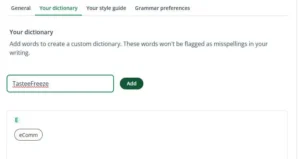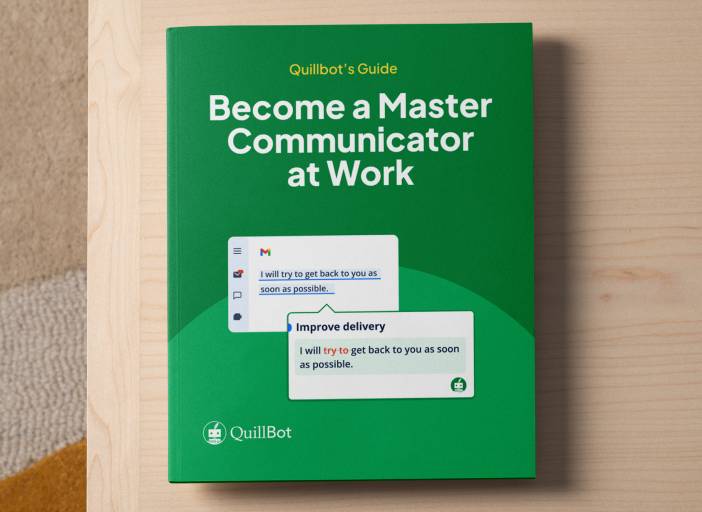QuillBot’s Team Dictionary | Smarter Editing for Your Team
If your team already uses the QuillBot Team Plan to write, edit, and collaborate, you know how effective it is at helping everyone on your team communicate clearly and professionally. Now, with the new team dictionary feature, the QuillBot Team Plan becomes even more powerful.
This game-changing feature empowers your team’s QuillBot admin to define brand-specific words—like product names, internal acronyms, and industry-specific terms—so that QuillBot recognizes them automatically.
Keep reading to discover how the team dictionary can save time, reduce errors, and improve every document your team creates.
Explore Team Plan now
What is the QuillBot team dictionary?
The QuillBot team dictionary is an admin-managed feature of the QuillBot team plan. Here’s how it works:
- Your team’s admin adds custom words to the team dictionary.
- The QuillBot Grammar Checker automatically recognizes when they’re used correctly (and when they’re misspelled) in anything that your team members write—from professional emails to branded content, articles, technical manuals, and more.
- Your team no longer wastes time on unnecessary edits.
Why you should use QuillBot’s team dictionary
Here’s how QuillBot’s team dictionary helps your team write smarter, faster, and more consistently.
Ensure consistent brand and voice
Every company has its own language. Maybe you write “eComm” instead of “e-commerce,” or you’ve coined a new term for a new product or internal process.
By adding key brand terms to the team dictionary, you ensure that everyone in your organization uses the same terminology and that the QuillBot tools recognize it, too.
Once an admin adds your brand-specific words, the QuillBot Grammar Checker won’t flag them as errors when your team uses them correctly. So, outputs will stay aligned with your brand’s voice and vocabulary.
The result? Clear, consistent communication across team members and documents.
Eliminate errors
One of the biggest challenges with grammar checkers in the workplace is the tendency for users to overlook legitimate spelling mistakes because they’re in the habit of ignoring spelling suggestions for brand-specific terms.
For example, if a user is accustomed to clicking ignore every time they use “eComm,” they’re more likely to overlook a typo like “eConm.”
With the team dictionary in place, QuillBot recognizes your approved terms and only flags them when they’re truly misspelled. That way, writers can trust that when a word is underlined, it actually needs attention.
By eliminating false positives, the team dictionary helps your team focus on real issues so that your team’s writing is not only more consistent but also more accurate.
Improve writing and editing efficiency
How much time does your team spend hitting “ignore” on the same false alerts? There’s a big difference between a real grammar mistake and a word that’s just not in a tool’s dictionary.
With the team dictionary, admins only have to approve a term once, and after that, the whole team writes and edits content more efficiently. Writers can stay in flow, reviewers spend less time making manual overrides, and your entire content pipeline moves faster.
Achieve cohesive writing for your entire team with the team dictionary, and enjoy all of the other time-saving benefits of QuillBot’s Team Plan.
Explore now
Cite this Quillbot article
We encourage the use of reliable sources in all types of writing. You can copy and paste the citation or click the "Cite this article" button to automatically add it to our free Citation Generator.
QuillBot. (2025, July 29). QuillBot’s Team Dictionary | Smarter Editing for Your Team. Quillbot. Retrieved August 11, 2025, from http://qbot.seotoolbuy.com/blog/quillbot-tools/team-dictionary/