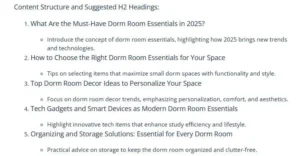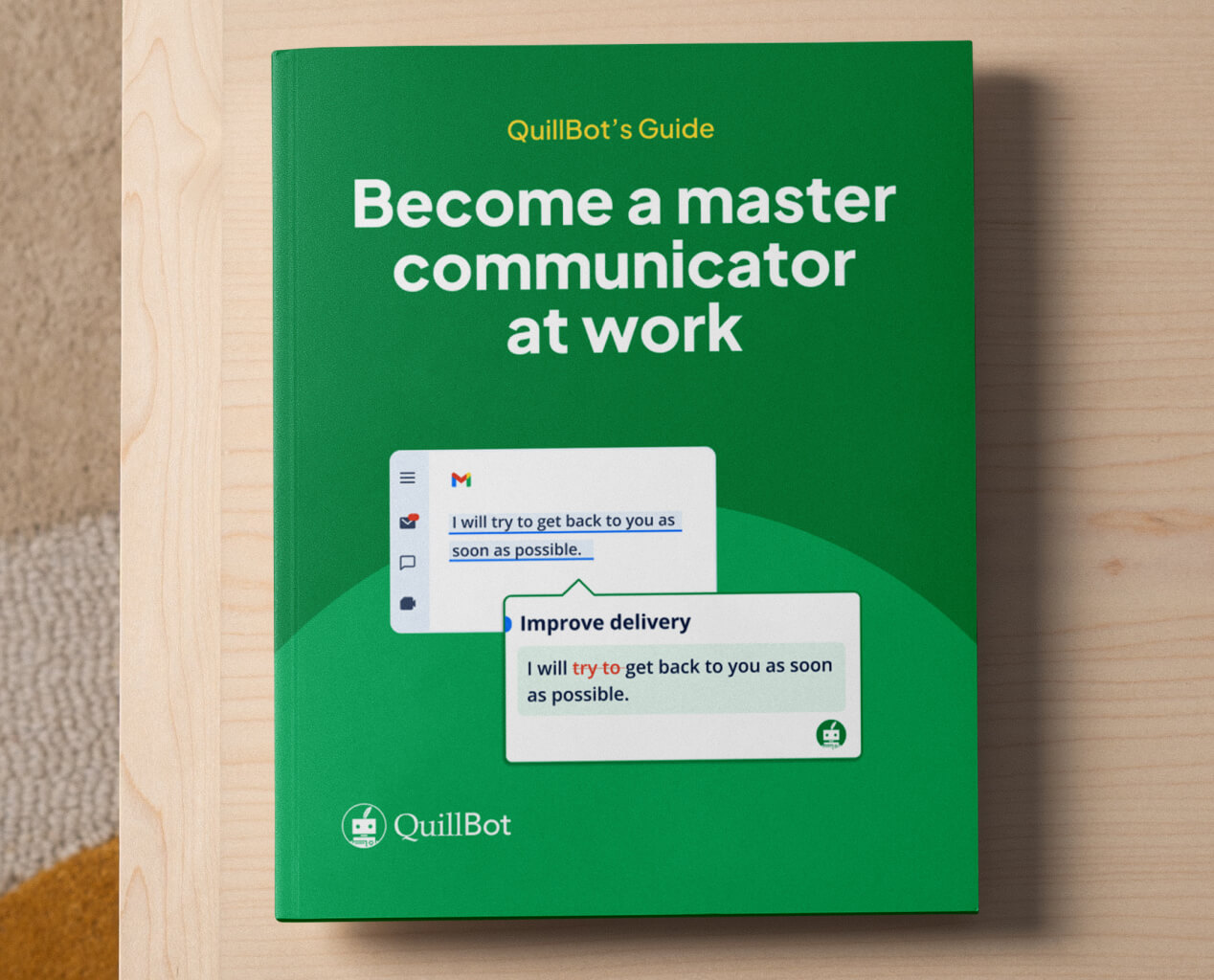How to Write a Content Brief With an AI Content Brief Generator
A blog post or online article that ranks well and engages readers starts with a well-organized content brief. If you’re new to SEO writing, you might be wondering, “What is a content brief?” In short, a content brief is an outline of the goals, keywords, headings, and other details about the article before the writing process begins.
These details ensure that writers, content managers, and other stakeholders are on the same page.
The biggest challenge (and the most important goal) with content briefs is providing the right amount of detail. A content brief that’s too detailed can overpower the writer’s creative process. A content brief that’s too vague can lead to content writing that misses the mark.
The tips and examples below show how to write a content brief with the right level of detail. QuillBot’s free AI content brief generator also makes the process quick and easy.
How to write a content brief
Follow these steps to write content briefs that will lead to engaging, organized, and relevant blog posts and articles.
1. Identify your target audience and goals
First, identify the goals that the article will help you and your readers achieve.
- Who is the target audience for the information that the blog post will cover?
- What does this target audience want to know, and why? (In other words, what is your target audience’s search intent?)
- What business goals will the post achieve by bringing readers to your website?
- The target audience is incoming freshmen.
- The search intent is to learn how to decorate a dorm.
- The business goal is to appear on the first page of Google search results so that more people visit the website and purchase storage containers for their dorms.
2. Find primary and secondary keywords
A content brief should include the primary and secondary keywords that will appear throughout the article’s headings and prose. The keywords are the search phrases that people use to learn more about the topic. The keywords that have the highest search volume are the ones that should be listed on your content briefing.
3. Analyze the competition
Also include a competitor analysis of the top-ranking articles on the Google search engine results page (SERP) by following these steps.
- Open Google in a new browser tab in incognito or private browsing mode (so that your results aren’t impacted by your browser history).
- Search the main keyword.
- Record the top 5-10 ranking articles on the brief.
- Jot down strengths and weaknesses of each article. (Your writer’s goal is to address the weaknesses and match or exceed the strengths.)
4. Outline the article headings
Finally, decide what information the article will cover, and choose headings (aka H2s) that cover each of those subtopics. If you plan to divide these main sections further (into H3-level headings), record those heading titles on your brief as well.
Using an AI content brief generator
Many content managers and content writers use AI to plan, develop, and revise content briefs. You can prompt AI tools to generate most sections of a content brief (e.g., an outline of H2 headings). QuillBot’s AI content brief generator is completely free to use.
The following example shows how to prompt QuillBot’s free AI content brief generator to make a content brief from scratch.
Content brief generator prompt example
The next example is an excerpt of the content brief that QuillBot generated.
Content brief generator output example
After receiving outputs from the QuillBot AI content brief generator, you can prompt the tool to make adjustments or make your own revisions based on your blog’s needs.
Frequently asked questions about how to use a free AI content brief generator
- What is SERP?
-
SERP stands for “search engine results page.” It’s the page that you see after entering a question or search phrase into Google (or another search engine). A SERP shows a list of the websites that are most relevant to your search.
SERPs can also include AI overviews, snippets, image packs, and other details.
Analyzing the results of Google’s SERP is one of the steps you should complete when writing a content brief for an online article.
QuillBot’s free AI content brief generator can help you quickly and easily create content briefs that lead to high-ranking articles on Google’s SERP.
- What is search intent?
-
Search intent is the intention someone has for searching specific questions or keywords in a search engine (i.e., the information they expect to find in the search results). Understanding search intent ensures your content matches what users are looking for.
When writing a content brief for an online article, it’s essential to identify the search intent behind the target keywords. This helps you align the article’s contents with user expectations and improves your chances of ranking well in search results.
QuillBot’s free content brief generator can help you set your article up for success with a clear, effective outline that addresses the main search intent for your topic.
Cite this Quillbot article
We encourage the use of reliable sources in all types of writing. You can copy and paste the citation or click the "Cite this article" button to automatically add it to our free Citation Generator.
QuillBot. (2025, July 24). How to Write a Content Brief With an AI Content Brief Generator. Quillbot. Retrieved August 11, 2025, from http://qbot.seotoolbuy.com/blog/ai-writing-tools/how-to-use-ai-for-content-briefs/