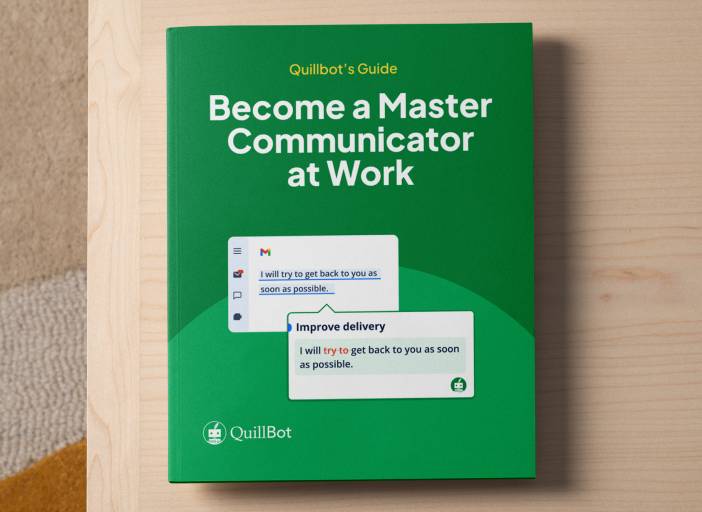How to Use an Executive Summary Generator
An executive summary is a brief overview of a document such as a report. It can serve as an introductory section to the document itself or function as a standalone text for readers who only need to know the key points. An executive summary generator, like QuillBot’s AI executive summary generator, can help you write a summary that captures the most important information and is tailored to your target audience.
How to write an executive summary
Here are some tips for writing an executive summary.
1. Identify the content
Start by making a list of what the summary should cover. Use the document’s headings/contents page, introduction, and conclusion as a guide because they usually highlight the most important information.
A busy executive will want answers to questions like:
- What problems does the document address?
- Who is affected by these problems, and why do they matter?
- Why are the problems particularly complex or urgent?
- What are the key findings, results, or recommendations?
- What research or expertise supports the conclusions?
- What methods or processes were used to reach them?
2. Pinpoint the most crucial information
Before you start writing, identifying the most important points will help keep your summary focused. Imagine you had just 30 seconds to explain the document to a busy executive in an elevator; what would you say?
3. Draft and revise
When you’ve written the first draft, look for ways to improve it by answering the following questions.
- Is there too much detail?
- Is it tailored to your audience (e.g., specific decision makers, a general audience, or potential clients)?
- Will the audience understand the terminology? Should it be simplified or explained?
- Is the summary easy to scan? Should you break it up with shorter paragraphs or bullet points?
Using an AI executive summary generator
When prompting an AI executive summary generator, in addition to providing the document you want summarized (ensuring that you remove any personal, commercially sensitive, or confidential data), include helpful context such as:
- A description of the target audience for the executive summary
- Any key points that you want the summary to emphasize
- A word count expressed as a range (e.g., “400-500 words”)
Interact with the generator like it’s a conversation, telling it what you like and don’t like about the drafts it comes up with. Remember to check the AI output for accuracy.
Frequently asked questions about Executive Summary Generator
- What should I include in a prompt for an executive summary generator?
-
Provide the executive summary generator, such as QuillBot’s free AI executive summary generator, with the document you want to summarize (excluding any personal, commercially sensitive, or confidential information) and include helpful contextual details in your prompt, such as:
- The target audience
- Key points you want the summary to particularly highlight
- An approximate word count (e.g., “500-600 words”)
- What is the purpose of an executive summary?
-
The purpose of an executive summary is to provide the reader with an overview of the content of a document, such as a report. It gives the key information and helps them decide whether they need to read the document itself. A well-written executive summary saves the reader time and helps prevent misunderstandings, especially if the document is complex or highly specialized.
QuillBot’s free AI executive summary generator can help you write a focused summary that’s tailored to your target audience.
Cite this Quillbot article
We encourage the use of reliable sources in all types of writing. You can copy and paste the citation or click the "Cite this article" button to automatically add it to our free Citation Generator.
QuillBot. (2025, July 17). How to Use an Executive Summary Generator. Quillbot. Retrieved August 11, 2025, from http://qbot.seotoolbuy.com/blog/ai-writing-tools/how-to-use-executive-summary-generator/