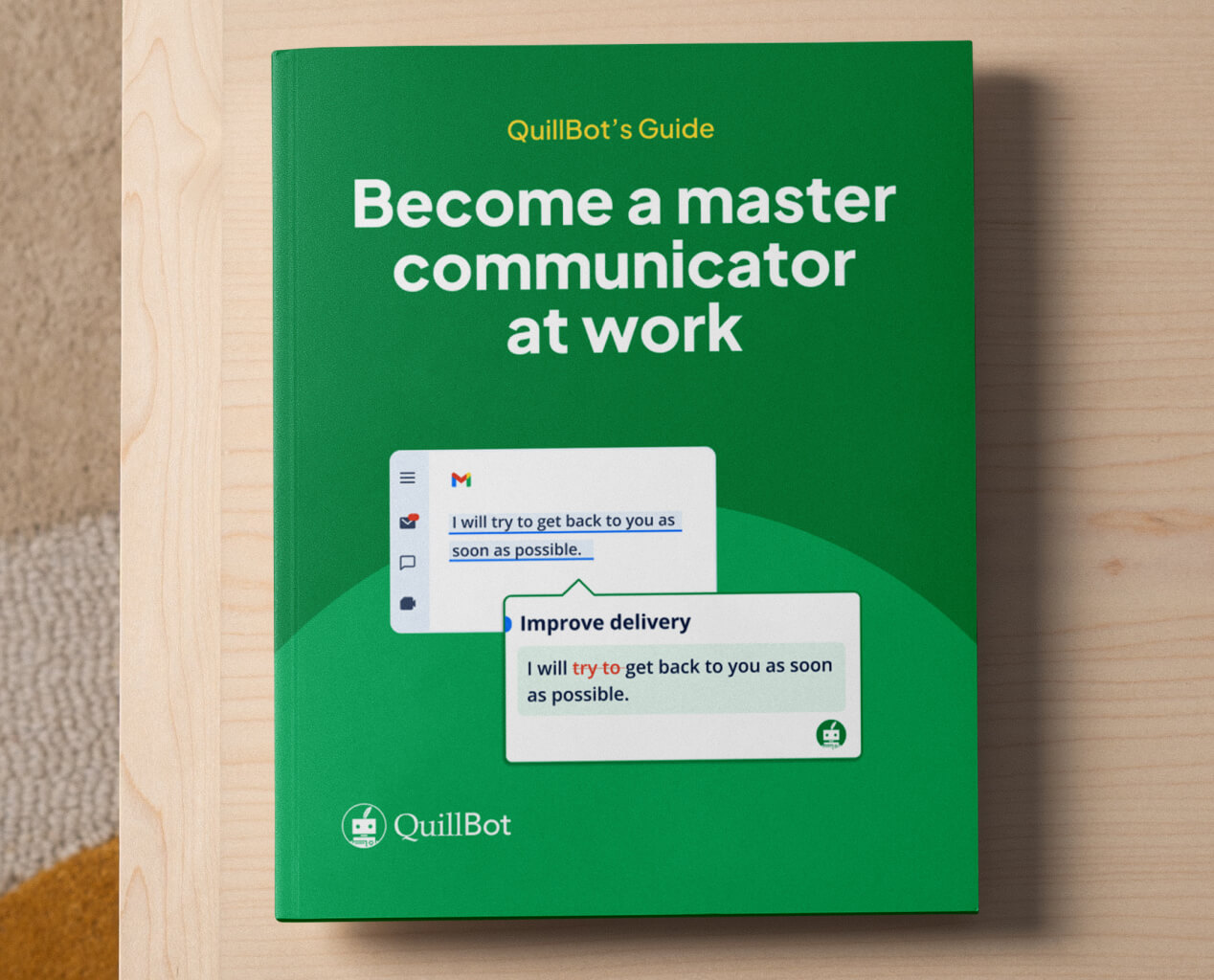How do you edit captions on Instagram?
To edit captions on Instagram, follow these steps:
- Find the photograph, reel, or video you want to edit.
- In the top right corner of the post, tap the three dots for the “Options” menu, and select “Edit.”
- Make the changes in the caption field.
- Tap “save” for photo or video posts or “done” for reels to complete the Instagram caption edit.
When you’re writing or revising an Instagram caption, why not try QuillBot’s free AI Instagram caption generator?